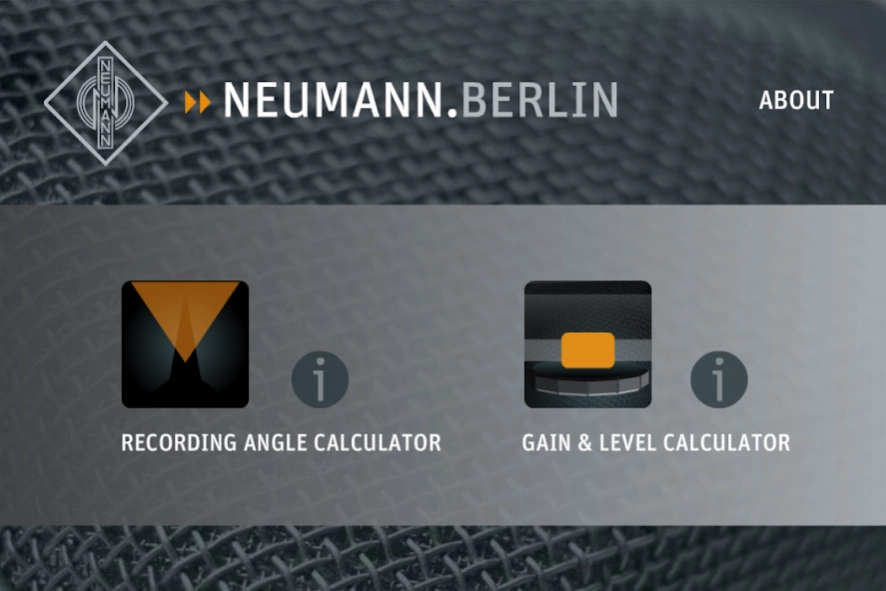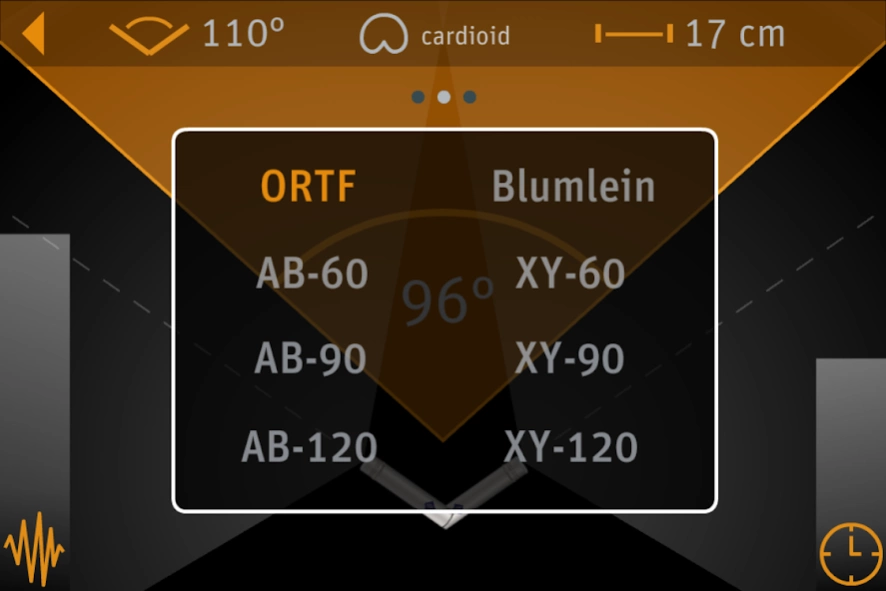Recording Tools
Free Version
Publisher Description
Recording Tools - Calculate stereo microphone setups and check signal levels in a rec. chain.
This app is a fast and helpful tool for calculating stereo microphone setups and checking signal levels in a recording chain. It consists of two modules:
Recording Angle Calculator
Interactive calculation of the stereo recording angle for stereo microphone recordings and standard stereo loudspeaker setup (60°). These parameters can be varied: polar pattern, microphone distance, included angle, desired stereo recording angle and the ratio between time and level differences. The setups for time-of-arrival stereophony (time difference between two spaced microphones), level-difference stereophony (level difference between two angled microphones), and mixed setups are thus visualized. Well known stereo setups like AB, XY, ORTF, and Blumlein are available as presets.
Gain & Level Calculator
The signal levels for the complete recording chain are calculated, from the acoustical source, via microphone and pre-amp up to the input of an A/D-converter. Sound pressure level, microphone sensitivities, pre-amp gain and sensitivity of the A/D-converter are the variable parameters.
Info texts in the app provide detailed explanations of the function, and the technical parameters.
About Recording Tools
Recording Tools is a free app for Android published in the Audio File Players list of apps, part of Audio & Multimedia.
The company that develops Recording Tools is Georg Neumann GmbH. The latest version released by its developer is 1.0.
To install Recording Tools on your Android device, just click the green Continue To App button above to start the installation process. The app is listed on our website since 2018-10-23 and was downloaded 7 times. We have already checked if the download link is safe, however for your own protection we recommend that you scan the downloaded app with your antivirus. Your antivirus may detect the Recording Tools as malware as malware if the download link to air.com.neumann.recordingtools is broken.
How to install Recording Tools on your Android device:
- Click on the Continue To App button on our website. This will redirect you to Google Play.
- Once the Recording Tools is shown in the Google Play listing of your Android device, you can start its download and installation. Tap on the Install button located below the search bar and to the right of the app icon.
- A pop-up window with the permissions required by Recording Tools will be shown. Click on Accept to continue the process.
- Recording Tools will be downloaded onto your device, displaying a progress. Once the download completes, the installation will start and you'll get a notification after the installation is finished.